Create Mazak / Mazatrol programs easily on the PC
The MazaCAM Mazatrol Editor
Write your Mazatrol programs while your Mazak machines are producing.
The MazaCAM Editor offers you a perfect, easy-to-use Mazatrol workstation for your office. The user interface corresponds exactly to that of your Mazak machine, and can be adapted to the specific company by using Mazak user parameters, tool data, cutting data, etc.. The MazaCAM editor supports all Mazak controls and machines.
The MazaCam Editor offers you a perfect Mazatrol programming station for your PC, as you know it from your Mazak machines. MazaCAM can make a decisive contribution to your work preparation.
- Use MazaCAM directly at the office workstation to program various Mazatrol controls. The output is made directly for all Mazatrol controls from T1,T2/M2 to the newest Smooth (except T4).
- It includes all kinds of Mazak machines by default. Alle Quick Turn machines, all VTC,VCN,and HCN machines, as well as all Integrex and Varixaxis machines.
- Open multiple editor windows to see different programs at once, and use “copy” and “paste” to use best practices from one program to another.
- The interactive graphics allow you to navigate through the program while programming.
- You can edit or create Mazatrol programs using a user-friendly Windows interface.
- Customize the editor to your company and use tool data, cutting data and user parameters from your Mazak machines. Make your programming in the MazaCAM editor identical to the programming on the Mazak machine.
- Edit your Mazatrol programs on your PC or laptop (even on the go) while your Mazak machines are producing.
- Train your new employees in Mazatrol without tying up valuable machine time. Carry out the training in Mazatrol easily, yourself, on the PC
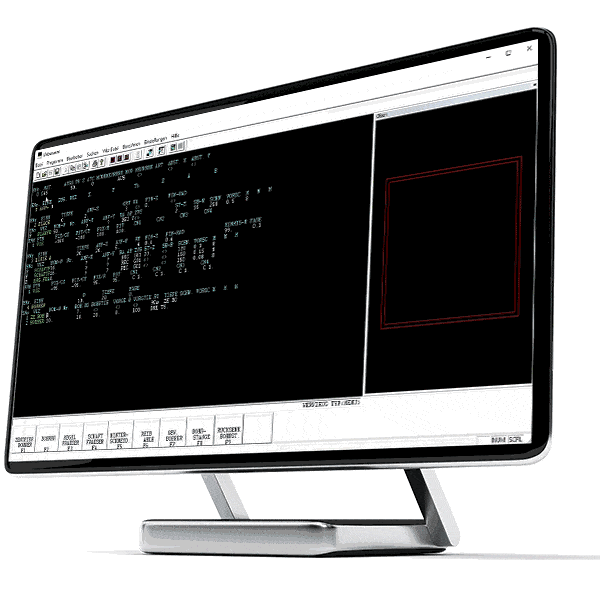
Advantages MazaCAM Mazatrol Editor
- Create Mazak programs out of the office
- Open several Mazatrol programs at the same time and use copy and paste to move tried and tested processes from old programs into new ones.
- Training employees in Mazatrol without tying up valuable machine time
- Compare machining strategies, before machining on the machine, on the PC
- Optimize Mazatrol programs from the office chair
- Includes all Mazak machines from T1 up to new Smooth control by default
- No extracost for installation and training
- License not PC bound. It can be installed on any number of workstations.
Features MazaCAM Mazatrol Editor
- All Mazak turning, milling and Integrex controls already integrated
- Company-specific adaptation possible
- Load and use tool data from the Mazak machine
- Edit TPC data
- Load and use cut conditions,material table, and user parameter from the Mazak machine
- Interactive display of the programmed contour in up to 3 windows at the same time
- Toolpath control
- Runtime estimation
- Extended editing functions
- User-friendly Windows interface with copy / paste function for Mazatrol
- Mazatrol unser interface available in different languages
- Additional features like convert between controls, print Mazatrol, and DNC already included
- Solid verif simulation available as a option or with MazaCAM CAD CAM
- Network license available
More functions than the Mazak control
The editor has more editing functions than the machine control itself.
- open several contour graphic windows at the same time
- Simply change and overwrite machining processes in finished units
- Insert lines behind / after a previous line
- Find and replace tools
- Swap tools between roughing and finishing

MazaCAM Mazatrol Editor: The best Mazak Software with a unbeatable price. See yourself
Use our contact forms to get more information and a personal MazaCAM demo
