Create Mazatrol out of CAD
The MazaCAM CAD-Import
Use CAD data to program your Mazak machines and keep the Mazatrol advantage
MazaCAM CAD-Import is the perfect add on to our Mazatrol editor. Simplify your programming of complex shapes by simply importing the coordinates and points from a CAD file into the Mazatrol program. Write a machining unit and tool description in the Mazatrol Editor, and then simply import points and coordinates from a STEP, IGES, or DXF file.
You can find more information about MazaCAM CAD-Import for Mazatrol here
- MazaCAM CAD import makes it easier for you to program your Mazak machines by simply import your customers CAD data to a Mazatrol program.
- MazaCAM has interfaces for STEP, IGES, and DXF and can use 2D and 3D CAD data. Coordinates and points for Mazatrol can be taken out of the 3D solid file.
- The MazaCAM CAD-Import is easy to use. Ther is no need to learn a complicated CAM System first.
- Contours and points can be transferred to a Mazatrol program with just a few clicks, and lines and points can be chained automatically.
- Use less confusing drawings or PDF documents; no more missing dimensions by importing data from a CAD file.
- Just write the unit and tool data of your Mazatrol program and then simply import the contour from the MazaCAM CAD screen. Simply select a shape, one or more points and the corresponding coordinates will be transferred to your Mazatrol program.
- Save up to 80% programming time and move the programming work from your Mazak machines to the PC.
- Reduce programming errors by using MazaCAM CAD import.
- Also available as a full CAD CAM package
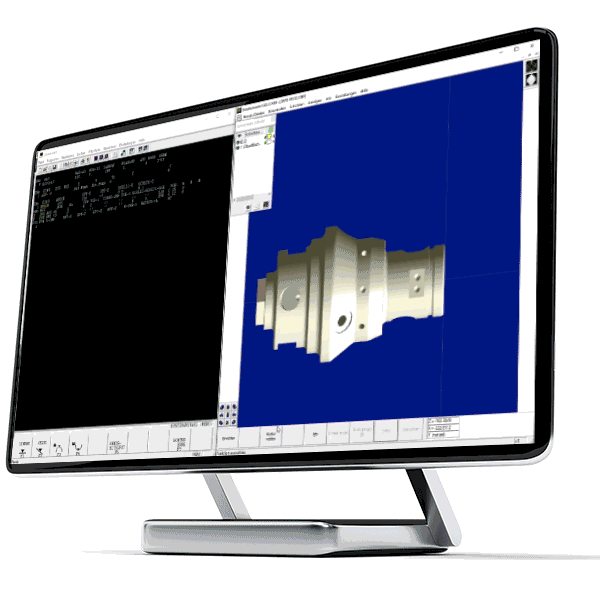
Advantages MazaCAM Mazatrol CAD-Import
- Direct entry possible; even without previous knowledge of CAM.
- Unbeatable price performance
- Direct use of your customers’ CAD data.
- Reduced input errors
- No more missing dimensions
- No more complicated point calculations
- Saves up to 80% programming time
- Applicable for all manufacturing processes
- No need for postprocessors
- Programs all Mazak machines and controls without additional costs
- Allows to use CAD data for old Mazak machines
- Mazatrol Editor and convert between controls already included
Features MazaCAM Mazatrol CAD-Import
- Load, use, and edit 2D and 3D solid CAD files.
- Transfer shapes and points directly into the Mazatrol program.
- Automatic chaining of lines, points and areas.
- Feature detection for holes
- Read out and analyze dimensions and coordinates in CAD.
- Create machining operations that are not available at the machine (like pocket XC-Mode)
- Edit CAD files with integrated drawing feature
- Automatic indexing and WPC-shift for Mazak Integrex
- Network license available
- Coordinate import for Mazak subspindle machines
MazaCAM is the best offline programming system for Mazatrol on the market
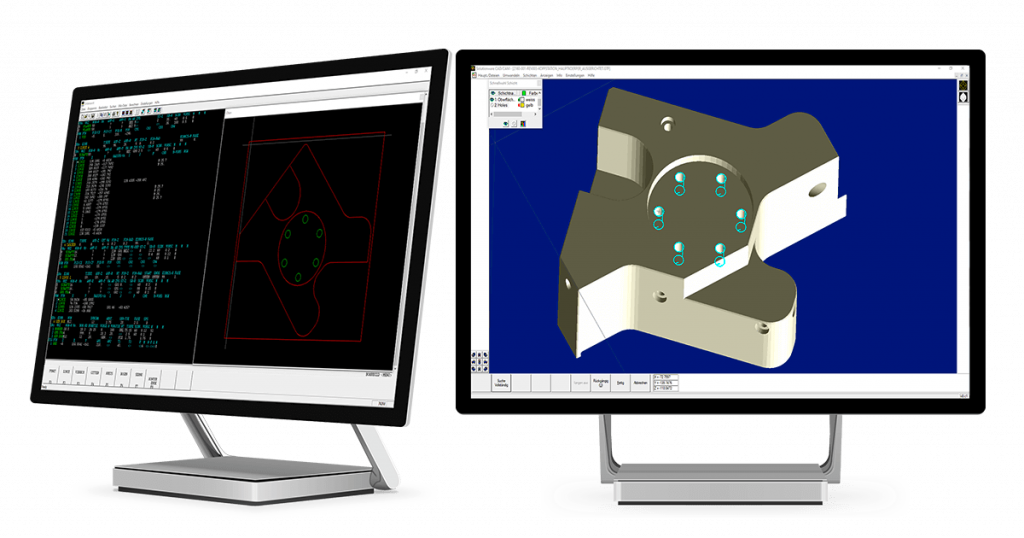
MazaCAM Mazatrol CAD-Import: The best CAM software for Mazatrol with the best price performance
Use our contact forms now to get more information and a personal MazaCAM demo
