Makes Mazak’s Mazatrol generations compatible with each other
Convert between Mazak controls
Convert Mazatrol controls without any problems
MazaCAM “convert Mazatrol between controls” makes your Mazak machines compatible with each other. It converts all generations of Mazatrol controls up and down
Move jobs from a new Mazak machine to an older one with little effort. MazaCAM also converts between the different Integrex machine types.
Convert MazaCAM between the Mazatrol control generations is a tool that helps you to make your production more flexible. You can e.g. If you have an urgent job for a machine, switch to another Mazak machine with a different control generation without losing much time through reprogramming. Even if you buy a new Mazak machine, MazaCAM convert Mazatrol between controls can help you to bring this machine in work quickly , because you can easily use programs from older machines that have already been tried and tested.
- With Mazak machines alone, you can only convert to the next (newer) control generation. You will lose all TPC data that you need to e.g. to prevent collisions. MazaCAM converts this important TPC data together with the Mazatrol program.
- MazaCAM not only converts to the next generation of Mazak controls, but to all controls. Regardless of whether they belong to an older control generation (T1 / T2, M +, etc.) or to a newer control generation (Matrix, Smart,Smooth).
- MazaCAM also converts between the different control families. For example programs from an Integrex machine of the i, e, or j series with Matrix-2 control, which is mill-based, can be converted to an older Integrex Mark3 with Fusion640MT control, which is lathe-based. MazaCAM thus converts between two completely different machine concepts.
- MazaCAM enables you to convert Tornado processes that are only available from the Fusion640 controller to older controllers such as the M-Plus. MazaCAM uses the Tornado command to convert the circular milling process into a manual process unit.
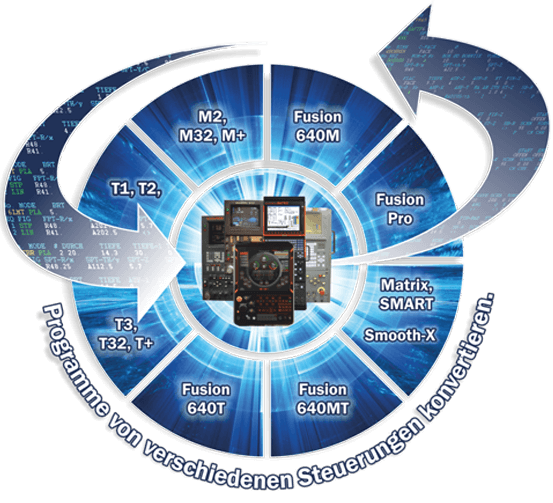
Advantages Convert Mazatrol
- Makes your manufacturing process more flexible in planning
- Get new machines into work quickly by using programs that have already been tried and tested
- Receives the inventory of programs when replacing an old machine with a new one
- Makes different machine concepts compatible
- Inexpensive solution to save your data and programs
- No extra costs for installation and set up
Features Convert Mazatrol
- convert old Mazak programs to new Mazatrol controls (e.g. T32 to Smart-T)
- convert new Mazak programs to old Mazatrol controls (e.g. Matrix-2 to M-Plus)
- converts the different Integrex types with each other (e.g. Mazatrol Matrix e, i, j series to Mazatrol Fusion640MT-Pro, or MT-Pro to Integrex Smooth-X)
- converts Tornado processes to older controls (M-Plus)
- converts TPC data
- converts tool data
- converts serial Mazatrol format to FusionDisk network / disk format
- converts 3Digit-G code back to Mazatrol
- converts many different DNC formats to a format understandable by MazaCAM
- Cleare text format messages for data and processes that cannot be converted with details of the unit to be checked.
- Included to all MazaCAM Editor packages
Convert Mazatrol easily converts between Mazak Integrex Fusion MT-Pro and Integrex i / e / j machines
Move orders flexibly back and forth between the different Mazak generations with little effort
MazaCAM makes your Mazak machines, depending on the generation of your Mazatrol control, compatible upwards and downwards.
MazaCAM is the best programming system on the market for Mazatrol controlled machines from the Mazak brand.
Even converts to and from the new Mazak Smooth C/G/X control
MazaCAM makes your Mazak machines, depending on the generation of your Mazatrol control, compatible upwards and downwards.
MazaCAM is the best programming system on the market for Mazatrol controlled machines from the Mazak brand.

MazaCAM is the best CAM system for programming your Mazak and convert your Mazatrol programs on the market worldwide
Use our contact forms now to get more information and a personal MazaCAM demo
