Mazak CAM programming with output to real Mazatrol
CAM for Mazak
Mazatrol programming from a real CAD CAM system for all Mazak machines and Mazatrol controls
MazaCAM CAD CAM is the right choice if you want to use CAM programming for your production but don´t want to loose the advantage of the Mazatrol control.
MazaCAM makes it possible to program in a CAM system and output real and correct Mazatrol programs. MazaCAM supports all Mazak machines and controls. Mazatrol programs, for all Mazak lathe, mill and multitasking machines (with indexing of 4th and 5th axis), are created with just one closed system. No need for postprocessors
If your CNC production relys on Mazak machines, MazaCAM is the right choice because it keeps the complete advantage of the simple and convenient Mazatrol control and gives you even more featueres and options like the control itself. Competitor CAM systems only output simple DIN ISO / G code programs. MazaCAM gets and keeps all the benefits of your Mazak machines by posting real Mazatrol programs.
- MazaCAM CAD CAM already contains all Mazak machines and controls as standard. There are no costs for expensive post processors, since all are already included. Whether simple Mazak turning and milling machines (QT, VTC, HCN, etc) or complex multitasking machines like the Integrex series, Variaxis, or even VTC800SR – MazaCAM can program all these machine types from one system.
- MazaCAM has interfaces for STEP, IGES, or DXF CAD data, and creates Mazatrol programs from 2D or from 3D solid files.
- All Mazatrol processes that are available on your machine can be posted via MazaCAM CAD CAM. All operations that can´t be done in a Mazatrol process will be posted to a Mazatrol manual unit (engraving, thread milling,trochoidal,3D etc.)
- MazaCAM contains various functions that simplify programming for you (hole detection, auto programming, corner rest machining, etc.)
- The standard engraving function, allows you too engrave on surfaces, or on the cylinder, for QT turning machines or Integrex machines.
- MazaCAM contains a CAD drawing function that enables the user to edit the CAD data. Lines can be connected and trimmed, surfaces can be edited and created. You can also create completely new 2D drawings and directly generate a Mazatrol program from this drawing (for fixtures, etc.). A function to get 2D projections of a 3D solid model is also included.
- If you have other machines in your company that do not belong to the Mazak family, it is also possible to program these machines via MazaCAM. Separate post processors are required for this (with restrictions and associated with etra costs)
- Using an XML interface, it is possible to import the tool data from the register of your Mazak machine into MazaCAM CAD / CAM and use it in a tool library.
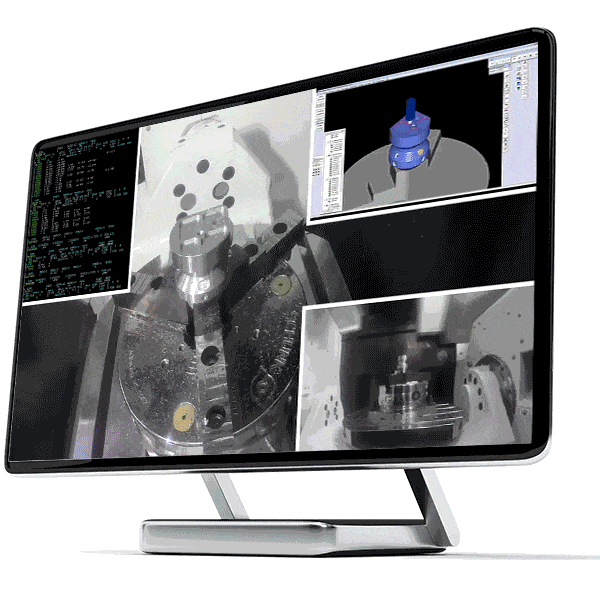
Advantages MazaCAM CAD CAM
- Output directly in Mazatrol
- All Mazak lathes and milling machines included
- Program Mazak Integrex and Variaxis
- No extra costs for installation and setup
- Reduce programming time
- Ease of use with little training effort
- No additional costs for post processors (only for Mazak machines)
- No more confusing DIN ISO programs
- low maintenance costs
- Low costs for maintenance, support, etc.
- Supports all Mazal machines und Mazatrol generations from T1 up to Smooth
- Can be installed on any number of workstations
Mazak machining with driven tools from CAD / CAM
Features MazaCAM CAd CAM
- Create Mazatrol from 2D and 3D solid files
- Indexing for 4 and 5-axis machines and lathes with life tools
- CAD drawing function
- Engraving on surfaces and cylinder
- Thread milling for Mazatrol
- Automatic chaining of contours and points
- Solid verify with collision control for part, fixture, and tool
- Corner rest material machining
- Create a tool library from the tool register of your Mazak machine
- Feature detection for holes
- Automatically creates sub programs when the max. number of lines or with macro indexing
- Import and edit existing Mazatrol programs to CAD / CAM (create sketches, dimension, etc.)
- Trochoidal roughing and 3D machining available as a option
- Network licens available
- Mazatrol Editor, CAD-Import, convert between controls, and DNC already included
MazaCAM CAD CAM is the right choice if you want to use CAD files and don´t want to loose Mazatrol advantage.
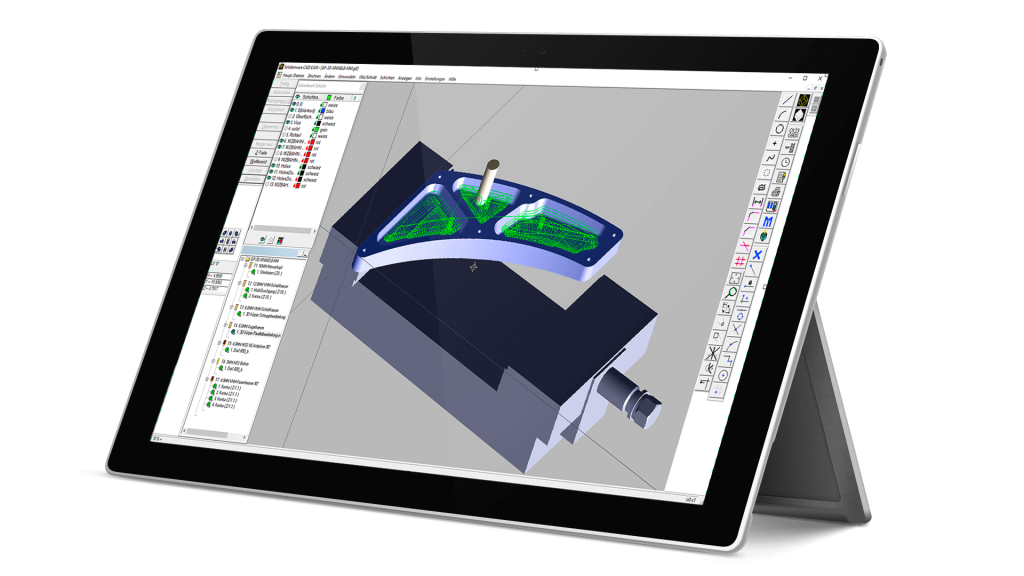
MazaCAM CAD CAM: The best Maztrol CAM software for Mazak machines on the market. See for yourself
Use our contact forms now to get more information and a personal MazaCAM demo
